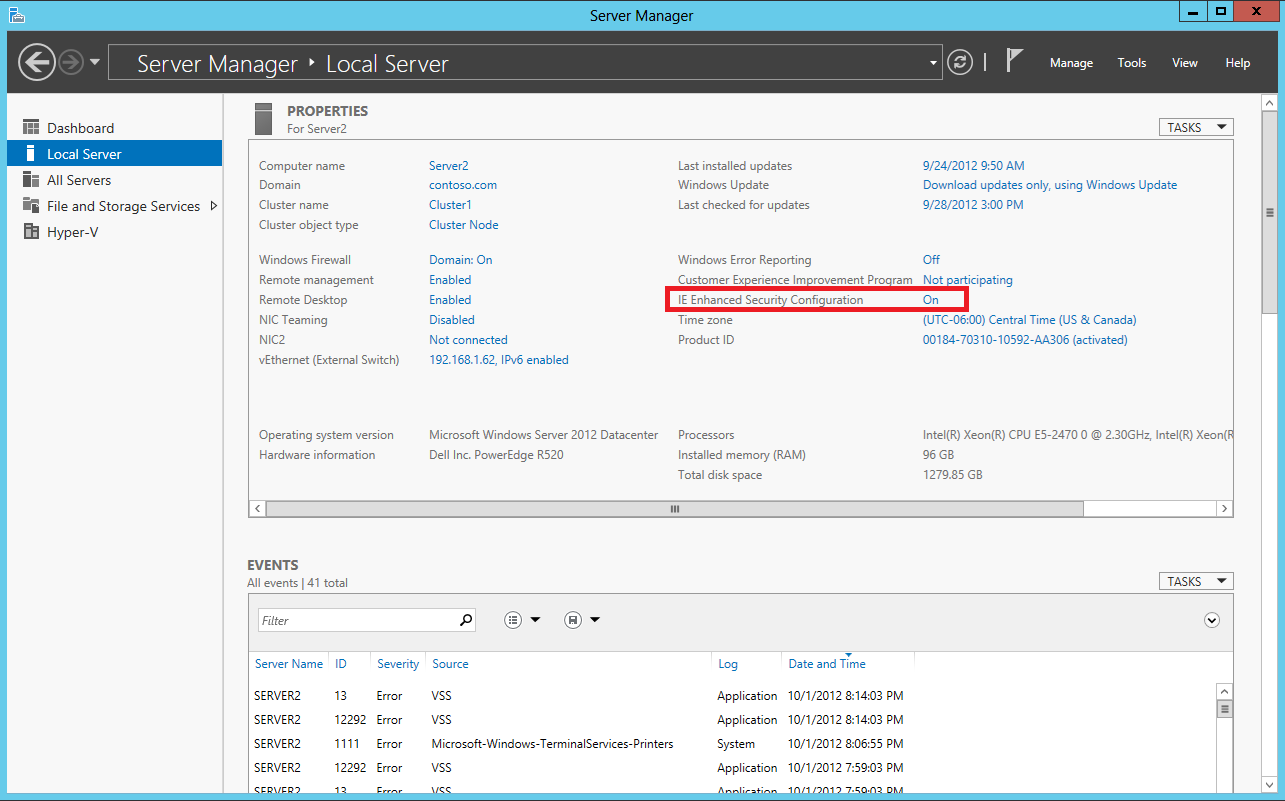Login fields troubleshooting
Issue: A blank login screen shows on the Dundas BI website in Windows Server 2012 R2
Symptoms:
- After the installation of the instance in Dundas BI and prepare to log in, the page displays a blank login page, except for the Dundas BI logo and the Windows bar.
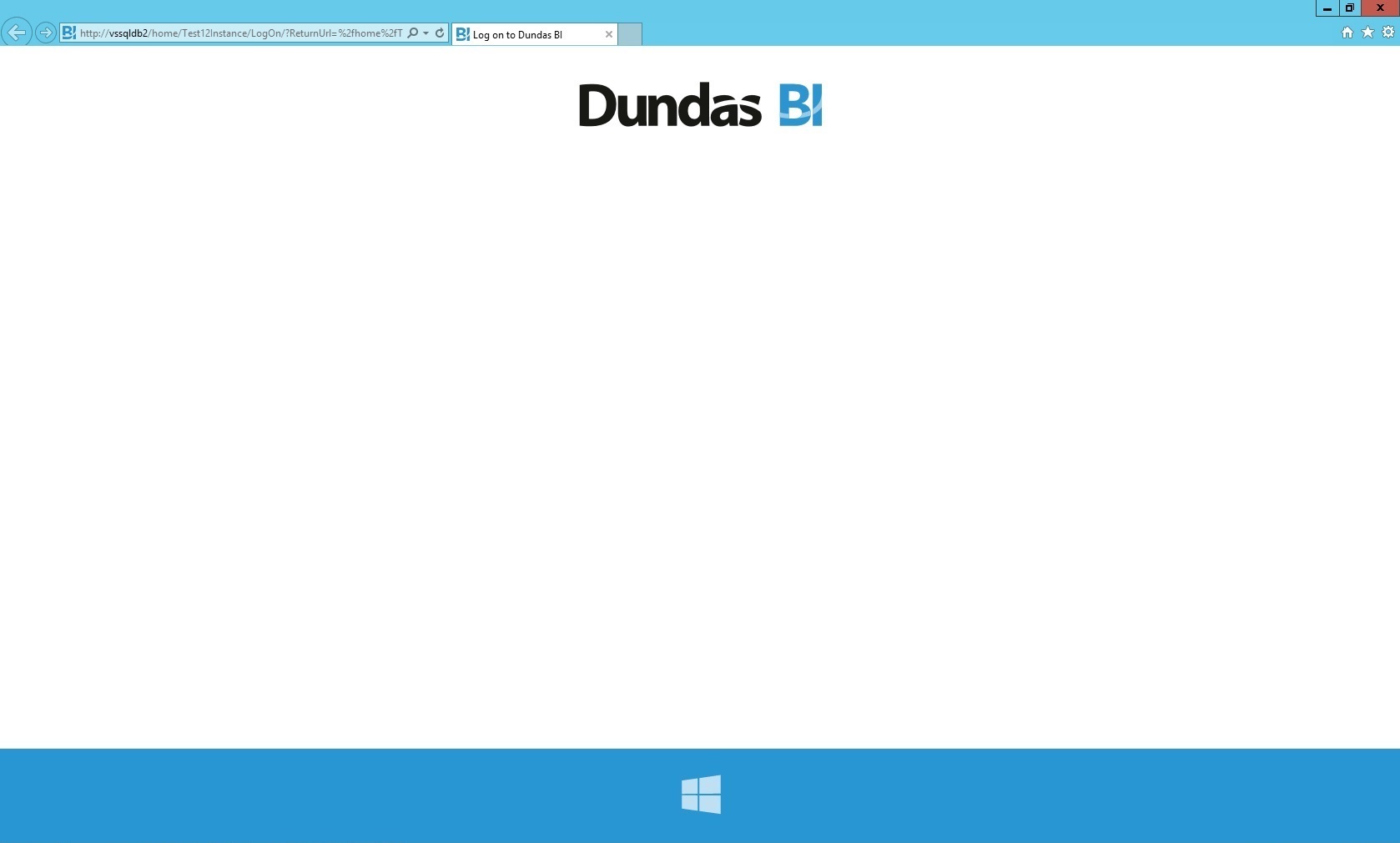
- Furthermore, upon clicking on the Windows button to log in would still result in going to the blank screen.
Resolution:
- The issue is that the IE Enhanced Security is enabled in Internet Explorer. To disable it, open Server Manager, and go to Local Server.
Go Properties, and look for IE Enhanced Security Configuration.
See also