Windows login issues
Issue: Unable to connect to Dundas BI using Windows Authentication
Symptom:
- You get the error below when you try to login to Dundas BI using Windows account:
An error (1301) occurred while enumerating the groups. The group's SID could not be resolved.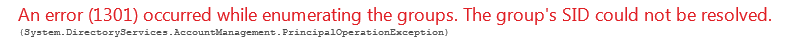
Resolution:
- It appears that this is a bug in Windows 7, Windows Server 2008, or Windows Server 2008 R2 that causes the error to occur when querying for group membership against a Windows Server 2012-based domain controller.
The solution is to install the following hotfix on the computer where Dundas BI is installed:
http://support2.microsoft.com/kb/2830145
Issue: Unable to connect to Dundas BI using Windows Authentication
Symptom:
- You get the error below when you try to login to Dundas BI using Windows account:
Unfortunately, there was a validation problem with the provided credentials.The provided user credentials were not recognized.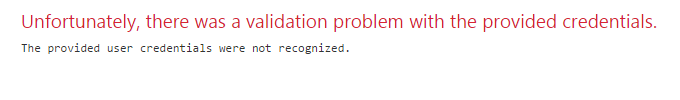
Resolution:
- Your Dundas BI administrator should create either a Windows User, or a Windows Group that you belong to. See the Accounts article for more information. Alternatively, you can click on the Register button, and you should be able to log-in once your administrator approves your request.
Issue: Unable to connect to a data connector using impersonated Windows credentials
Symptom:
- You get the error below when you try to use or connect to data connector that uses impersonated Windows credentials:
Resolution:
-
This is a Double-Hop scenario where the user is on Computer 1, the DBI application is on Computer 2, and the data source that requires impersonated credentials is on Computer 3. The solution is for the data source and the DBI application to be located on the same computer, or use a different type of authentication.
Alternatively, you can enable delegation. Delegation requires Kerberos and to log in as a domain administrator. You can read more about Kerberos delegation on the Microsoft sites MSDN and TechNet.

