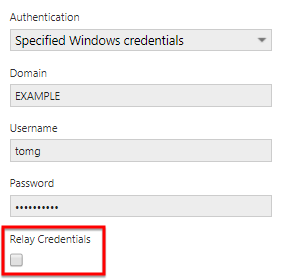SQL Server data connection issues
Issue: Unable to discover database structure
Symptom:
- You are using Partially Contained Database and a Contained User.
- Test Connection is successful.
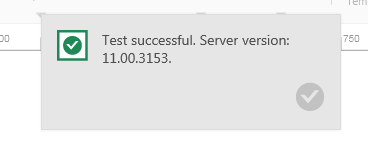
- Unable to discover structure.
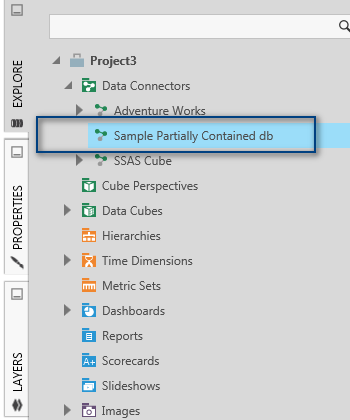
Unable to browse Data Connector structure.
Resolution:
The account you're using to log-on needs to have db_datareader role on the db.
Issue: Unable to connect using Specified Windows credentials
Symptom:
- Your Dundas BI server and SQL Server are on the same machine.
- When you try to create a new data connector using Specified Windows credentials, you receive an error similar to: Cannot open database 'AdventureWorks2012' requested by the login. The login failed. Login failed for user 'NT AUHTORITY\NETWORK SERVICE'.
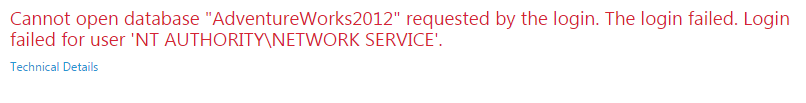
Resolution:
- Edit the data connector and go to the Specified Windows credentials section.
- Make sure the Relay Credentials option is turned off (uncheck the option). This option only applies when making an outbound network connection, which is not the case in this scenario because you are connecting to a database on the same machine.