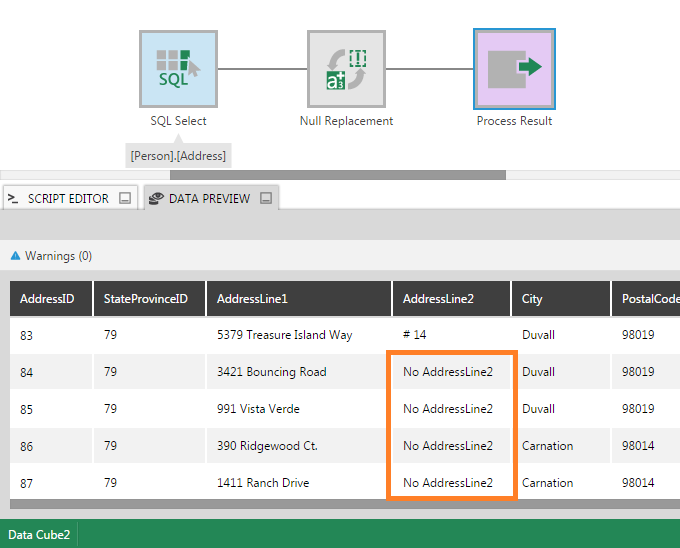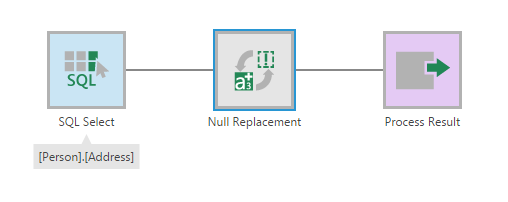Null Replacement
The Null Replacement transform allows for the replacing of input data with user-specified values when null values are found. Use this as an alternative to a Calculated Element transform, which requires you to write a script.
1. Input
The Null Replacement transform requires one input transform that has at least one column.
For example, the input could be a SQL Select transform that corresponds to the following SQL Server table from AdventureWorks 2012:
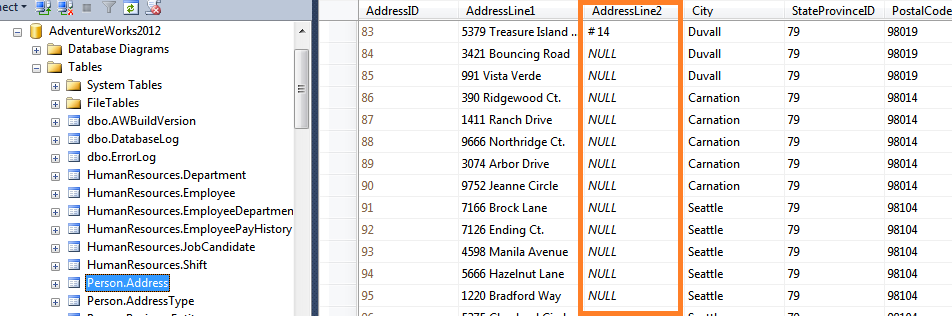
2. Configure
In the Null Replacement configuration dialog, Edit the column that may contain Null values.
Select the Replace Null option and then enter the replacement String Value.
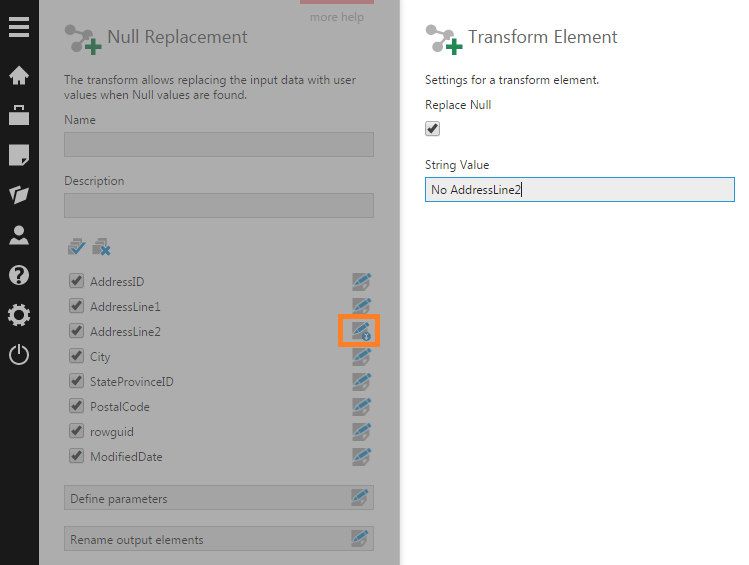
3. Output
The output of the Null Replacement transform is the same as the input data except Null values in one or more columns may have been replaced with specified values.