Deploying Dundas BI instances silently
1. Overview
This article describes how you can silently deploy Dundas BI instances using the Deployment Console. You will learn:
- How to use the Deployment Console application
- Get Deployment Console application instructions
- How to export the deployment actions XML files
- How to pass deployment actions to the Deployment Console application
2. Deployment Console application
The Deployment Console is an application that can be used to manage Dundas BI instances via commands. On Windows, DeploymentConsole.exe is located within the Dundas BI Deployment application installation, which is installed by the Dundas.BI.Setup program. By default, this location is:
C:\Program Files (x86)\Dundas Data Visualization Inc\Dundas BI\Setup\{Major Version}\
{Major Version} represents the version of the Dundas BI Deployment application. For version 10 and up, an additional subfolder DeploymentConsole contains the application. The examples below assume the console's current directory contains the application, otherwise you can specify the full path on the disk to the file DeploymentConsole.exe.
On Linux, run dundasbi the same as when running the Dundas BI Deployment wizard, but instead of specifying the --wizard command, pass the commands named in the examples below following two dashes (--) instead of a slash.
3. Get the Deployment Console application instructions
To get all the commands that can be used in the deployment console, execute the /? command. For example:
DeploymentConsole.exe /?
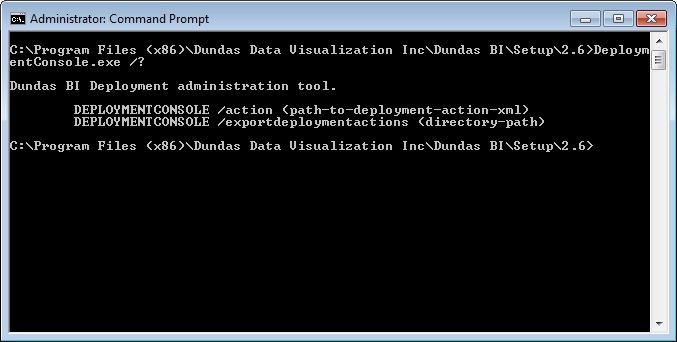
4. How to export the deployment actions XML files
Deployment Action XML files are used to do various actions (Add, Remove, and Upgrade) for Dundas BI instances. You should generate these files from your version of the deployment console, then you can modify them for use for your deployments.
The following command example will create example action files in the C:\temp\exports folder:
DeploymentConsole.exe /exportdeploymentactions "C:\temp\exports"
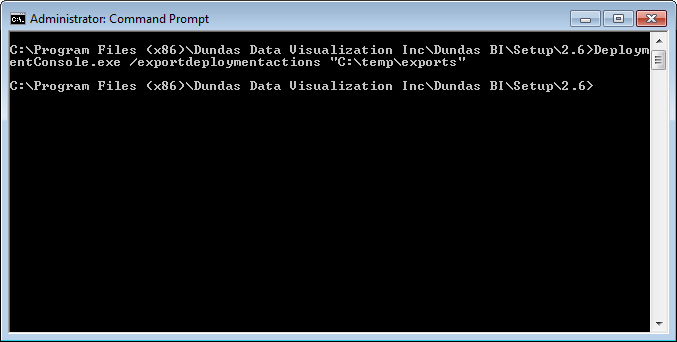
5. How to pass deployment actions to the Deployment Console application
The syntax for passing a deployment action to the deployment console is:
DeploymentConsole.exe /action {filepath}
5.1. Deploying an Instance
The following are the contents of an example deployment action file for adding an instance of Dundas BI to a machine:
<?xml version="1.0" encoding="utf-16"?>
<AddInstanceToServer xmlns:xsd="http://www.w3.org/2001/XMLSchema" xmlns:xsi="http://www.w3.org/2001/XMLSchema-instance">
<!-- The license text. The license text should be xml encoded. -->
<!-- Optional - If this is not specified, the evaluation license will still be applied. -->
<LicenseText>&lt;License&gt;&lt;Id&gt;10&lt;/Id&gt;&lt;/License&gt;</LicenseText>
<!-- Optional - Only used when creating new databases. -->
<!-- The admin information. -->
<Admin>
<!-- The admin username. -->
<AdminUsername>admin</AdminUsername>
<!-- The admin password. -->
<AdminPassword>1234</AdminPassword>
<!-- The admin email address. -->
<AdminEmailAddress>admin@companyname.com</AdminEmailAddress>
</Admin>
<!-- The Web Information -->
<Web>
<!-- The path to the main web application to be created. -->
<!-- For a virtual directory: IIS://localhost/W3SVC/1/Root/SomeSite, where 1 represents the site ID, and SomeSite represents the name of the virtual directory. -->
<!-- For a website: IIS://localhost/W3SVC/1324, where 1324 represents the site ID and the WebApplicationName property will represent the name of the site. -->
<WebApplicationPath>IIS://localhost/W3SVC/9493956/</WebApplicationPath>
<!-- The name of the application pool. -->
<ApplicationPoolName>Dundas BI (InstanceName)</ApplicationPoolName>
<!-- The application pool identity. -->
<ApplicationPoolIdentity>
<!-- Possible Values (LocalSystem,LocalService,NetworkService,SpecificUser,ApplicationPoolIdentity) -->
<!-- The type of identity. -->
<IdentityType>NetworkService</IdentityType>
<!-- Optional - Only user when the identity type is set to specific user. -->
<!-- The full username. -->
<Username>domain\username</Username>
<!-- Optional - Only user when the identity type is set to specific user. -->
<!-- The password. -->
<Password>password</Password>
</ApplicationPoolIdentity>
<!-- Optional - This value is only used when creating a website. When creating a virtual directory the web application name will be determined by the MetabasePath. -->
<!-- The name of the Dundas BI web Application. -->
<WebApplicationName>InstanceName</WebApplicationName>
<!-- Optional - This value is only used when creating a website. When creating a virtual directory these binding will be ignored. -->
<!-- A list of website bindings -->
<WebsiteBinding>
<!-- Possible Values (Http,Https) -->
<!-- The type of binding. -->
<BindingType>Http</BindingType>
<!-- Optional -->
<!-- The IP address. -->
<IPAddress>127.0.0.1</IPAddress>
<!-- Optional -->
<!-- The host name. -->
<HostName>HostName</HostName>
<!-- The port number. -->
<Port>8090</Port>
<!-- Optional - Used only when using https. This property is not used, use CertificateFriendlyOrSimpleName instead. -->
<!-- CertificateStoreName is deprecated, use CertificateFriendlyOrSimpleName instead. -->
<CertificateStoreName>deprecated</CertificateStoreName>
<!-- Optional - Used only when using https. -->
<!-- The name of the https certificate friendly or simple name. -->
<CertificateFriendlyOrSimpleName>CertificateFriendlyOrSimpleName</CertificateFriendlyOrSimpleName>
</WebsiteBinding>
</Web>
<!-- The Database Information -->
<Database>
<!-- Possible Values (SqlServer,Postgres) -->
<!-- The type of database server to use. -->
<ApplicationStorageEngine>SqlServer</ApplicationStorageEngine>
<!-- The application database connection string. -->
<ApplicationDatabaseConnectionString>Data Source=.;Initial Catalog=Dundas BI InstanceName;Integrated Security=True</ApplicationDatabaseConnectionString>
<!-- Optional - Only used when creating new databases. -->
<!-- The warehouse database connection string. -->
<WarehouseDatabaseConnectionString>Data Source=.;Initial Catalog=Dundas BI InstanceName Warehouse;Integrated Security=True</WarehouseDatabaseConnectionString>
<!-- Possible Values (CreateNewDatabases,UseExistingDatabases) -->
<!-- The database option to either create new databases, or use existing databases. -->
<DatabaseOption>CreateNewDatabases</DatabaseOption>
</Database>
<!-- The Instance Information -->
<Instance>
<!-- The Installation Directory. -->
<InstanceDirectory>C:\Dundas BI\Instances\InstanceName</InstanceDirectory>
<!-- The unique instance name. -->
<InstanceName>InstanceName</InstanceName>
<!-- The instance description. -->
<InstanceDescription>Lorem ipsum dolor sit amet, consectetur adipiscing elit. Praesent risus leo, dictum.</InstanceDescription>
</Instance>
<!-- The Service Information -->
<!-- In a web warm scenerio only one scheduler server is used. -->
<!-- To not add the scheduler service, omit the Service element from this xml file. -->
<Service>
<!-- The name of the service to be created. -->
<ServiceName>Dundas BI (InstanceName)</ServiceName>
<!-- The identity that the service will run under. -->
<ServiceIdentity>
<!-- Possible Values (LocalSystem,LocalService,NetworkService,SpecificUser,ApplicationPoolIdentity) -->
<!-- The type of identity. -->
<IdentityType>NetworkService</IdentityType>
<!-- Optional - Only user when the identity type is set to specific user. -->
<!-- The full username. -->
<Username>domain\username</Username>
<!-- Optional - Only user when the identity type is set to specific user. -->
<!-- The password. -->
<Password>password</Password>
</ServiceIdentity>
</Service>
<!-- Gets or sets a value indicating whether to backup existing databases. -->
<BackupExistingDatabases>false</BackupExistingDatabases>
<!-- Encrypt the application database connection string during deployment. -->
<EncryptApplicationDatabaseConnectionString>true</EncryptApplicationDatabaseConnectionString>
</AddInstanceToServer>
5.2. Removing an Instance
The following are the contents of an example deployment action file for removing an instance of Dundas BI from a machine:
<?xml version="1.0" encoding="utf-16"?> <RemovingInstance> <!-- The instance name to remove. --> <InstanceName>Instance1</InstanceName> <!-- Gets or sets a value indicating whether to delete the instance directory. --> <DeleteInstanceDirectory>true</DeleteInstanceDirectory> <!-- Gets or sets a value indicating whether to ignore IIS items that can't load. --> <IgnoreIisItemsThatAreUnableToLoad>true</IgnoreIisItemsThatAreUnableToLoad> <!-- Gets or sets a value indicating whether to remove application databases. --> <RemoveApplicationDatabases>true</RemoveApplicationDatabases> </RemovingInstance>
5.3. Upgrading an Instance
The following are the contents of an example deployment action file for upgrading an instance of Dundas BI on a machine:
<?xml version="1.0" encoding="utf-16"?> <UpgradeInstance xmlns:xsd="http://www.w3.org/2001/XMLSchema" xmlns:xsi="http://www.w3.org/2001/XMLSchema-instance"> <!-- The license text. The license text should be xml encoded. --> <!-- Optional - If this is not specified, the evaluation license will still be applied. --> <LicenseText>&lt;License&gt;&lt;Id&gt;10&lt;/Id&gt;&lt;/License&gt;</LicenseText> <!-- The instance name to upgrade. --> <InstanceName>InstanceName</InstanceName> <!-- Optional --> <!-- The application database connection string to use instead of the one already in the instance connection config. --> <ApplicationDatabaseConnectionStringOverride>Data Source=.;Initial Catalog=Dundas BI InstanceName;Integrated Security=True</ApplicationDatabaseConnectionStringOverride> <!-- Optional --> <!-- The warehouse database connection string to use instead of the one already in the instance connection config. --> <WarehouseDatabaseConnectionStringOverride>Data Source=.;Initial Catalog=Dundas BI InstanceName Warehouse;Integrated Security=True</WarehouseDatabaseConnectionStringOverride> <!-- Possible Values (SqlServer,Postgres) --> <!-- Optional - This is only used in the case that the ApplicationDatabaseConnectionStringOverride, and WarehouseDatabaseConnectionStringOverride are specified. --> <!-- The type of database server to use. --> <ApplicationStorageEngineOverride>SqlServer</ApplicationStorageEngineOverride> <!-- Backup databases during upgrade. --> <BackupDatabases>true</BackupDatabases> <!-- Encrypt the application database connection string during upgrade. --> <EncryptApplicationDatabaseConnectionString>true</EncryptApplicationDatabaseConnectionString> </UpgradeInstance>
5.4. Installing Prerequisites
The following are the contents of an example deployment action file that checks and then installs prerequisites (if needed) for Dundas BI on a machine:
<?xml version="1.0" encoding="utf-16"?> <FixPrerequisites xmlns:xsd="http://www.w3.org/2001/XMLSchema" xmlns:xsi="http://www.w3.org/2001/XMLSchema-instance"> <!-- Possible Values (DeployInstance,SharePoint,RemoveSharePoint) --> <!-- The type of fix. --> <TypeOfFix>DeployInstance</TypeOfFix> </FixPrerequisites>
Example syntax for performing this action:
DeploymentConsole.exe /action "C:\temp\fixPrereqs.xml"
