SSAS data connection issues
Issue: Test Connection failure
Symptom:
- You get the error below when you try to test the connection to a SQL Server Analysis Services (SSAS) database:
Test failed: Either the user, NT AUTHORITY\NETWORK SERVICE [or the account you're using], does not have access to the [your SSAS db name] database, or the database does not exist.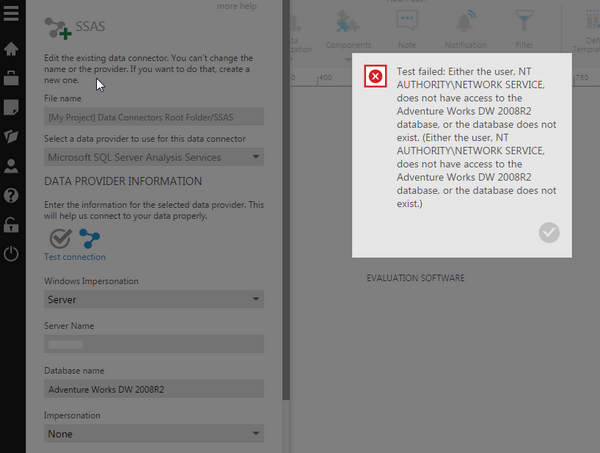
Resolution:
- The account you're using to log-on needs to have at least read permission on the SSAS db:
http://msdn.microsoft.com/en-us/library/ms174799.aspx
Issue: Unable to connect using Windows Impersonation with Specified credentials
Symptom:
- You are trying to connect to a SSAS (SQL Sever Analysis Services) database on the same machine as Dundas BI.
- Test Connection fails with error similar to: Either the user, NT AUTHORITY\NETWORK SERVICE does not have access ...
Resolution:
- Make sure the Relay Credentials option is unchecked. This option only applies when making outbound network connections, which is not the case in this scenario because you are connecting to a database on the same machine as Dundas BI.
