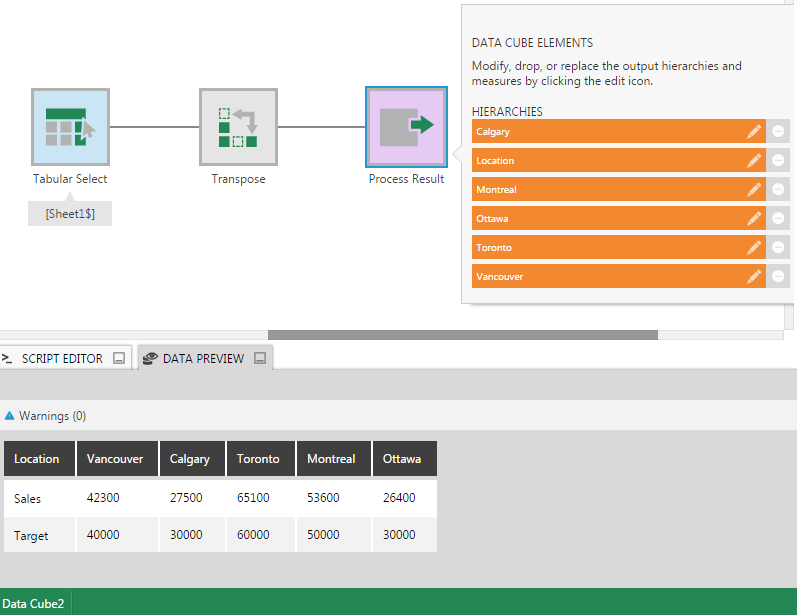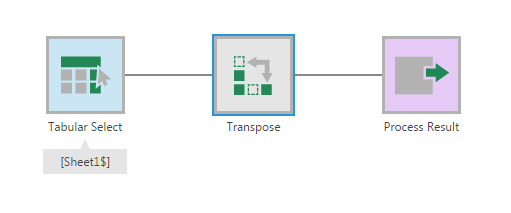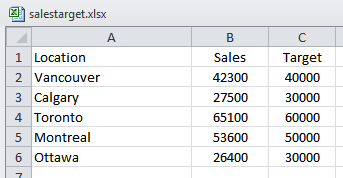Transpose
The Transpose transform lets you swap columns to rows and rows to columns.
1. Input
The Transpose transform requires one input transform that has at least one column.
For example, the input could be a Tabular Select transform that corresponds to the following Excel sheet:
2. Configure
In the Transpose configuration dialog, the Elements representing the columns to be transposed into rows are listed. This list is read-only.
Enter the Number of Rows that will be transposed into columns (i.e., the number of input rows).
Set the New Header Element dropdown to the input column containing the values that will become the output column headings.
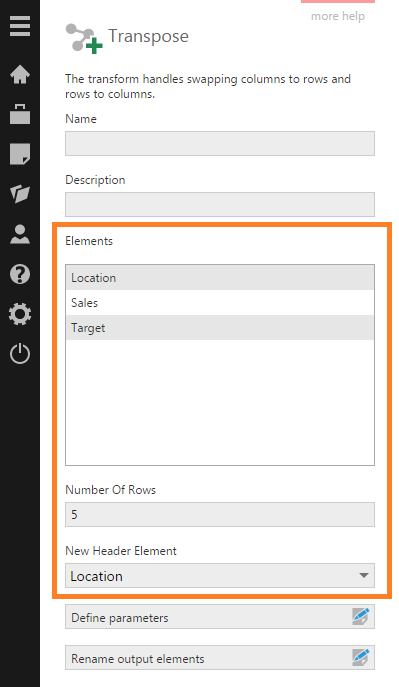
3. Output
The output of the Transpose transform is the swapping of columns to rows and rows to columns from the input data.