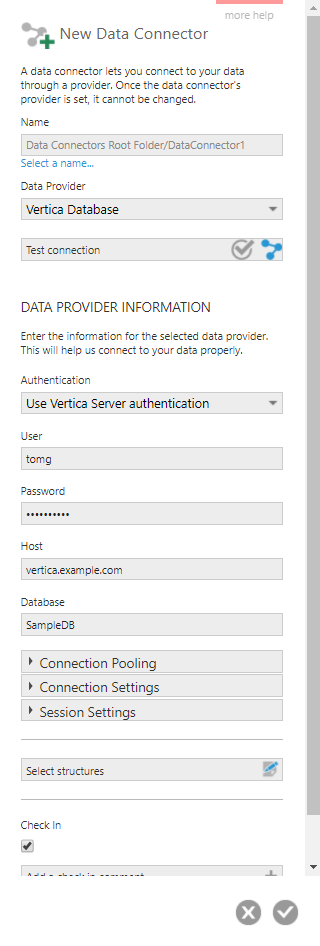Connecting to Vertica
1. Overview
This article provides information on how to connect to a Vertica database.
Main article: Connect to data and view it on a dashboard
2. Install the driver
To connect to the Vertica database when the application runs on Linux or Docker/Kubernetes, or if you have an older version of Dundas BI, you may need to download and install the drivers first — check the System Requirements for your version.
For details on installing the ODBC or JDBC drivers on Linux, see Vertica's documentation.
3. Create the data connector
Set Data Provider to Vertica Database when creating a new data connector.
Select the Authentication method and, if required, provide credentials. Enter the Host server and the Database name.