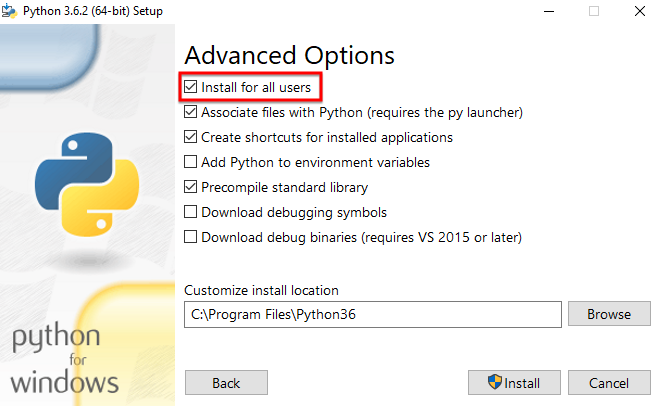Install Python
1. Overview
Python is a popular programming language that can be used for advanced analytics and data modeling. Python can be integrated at the data cube level via two transforms that can either supply data to the data cube or perform data processing/analysis on other data.
This article describes how to install Python or its packages when installing directly on one of your servers. For Kubernetes deployments, see the Helm chart options instead.
2. Install Python
Python can be installed automatically in the prerequisites step of the installation process. If needed, you can begin creating a new instance to use this prerequisites step later even without completing the wizard.
If you need to install or re-install Python yourself:
- On Windows, download and run the installer for the 64-bit version of Python on your server with the correct version number as listed in the system requirements for your version of the software.
- On Linux, the standard default version of python3 provided by supported Linux distributions and versions is normally used except where noted otherwise in the system requirements for your version of the software.
The process on Windows should be similar to the following:
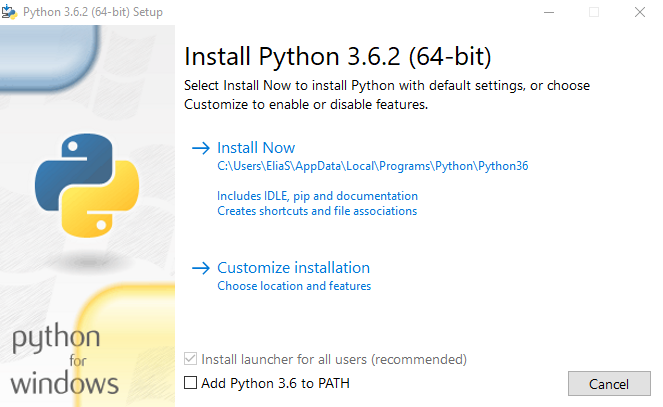
Select Customize installation and click Next on the Optional Features page.
Select Install for all users on the Advanced Options page and click Install.
3. Install packages
Packages other than those installed automatically during the regular installation process must be installed by an administrator on the server before they can be used in Python transforms.
For example, to install the common pandas package, which includes other packages such as NumPy:
- Open the command prompt or terminal on the server as an administrator (e.g., right-click on Command Prompt in the start menu and choose Run as administrator).
- You may need to navigate to the particular Scripts folder corresponding with the version of Python used by the current version of the software. For example:
cd C:\Program Files\Python38\Scripts
- Use pip to install the package. For example:
pip install pandas
4. Notes
- The Python transforms require a result to be returned by the Python script that can be represented as a table. This includes results generated using the NumPy and Pandas packages for data analysis.
- You may be required to restart the server after installing Python.