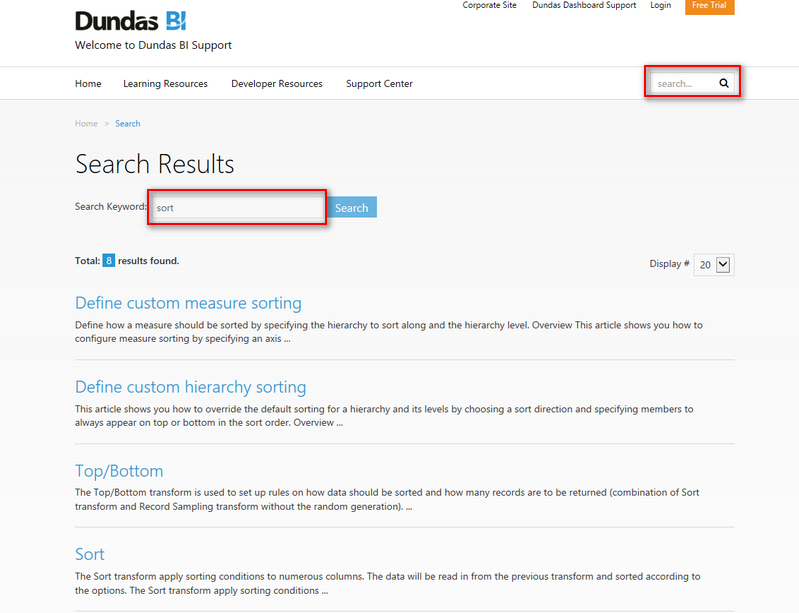Frequently Asked Questions
Basics
Dundas BI is now part of Logi Symphony, an enterprise-ready Business Intelligence (BI) platform for creating and viewing interactive dashboards, reports, scorecards and more. You can deploy it as the central data portal for your organization, or integrate it into an existing website as part of a custom BI solution.
Install or deploy Logi Symphony to access not only the functionality of Dundas BI via the Managed Dashboards and Reports module, but also many more features and capabilities, all designed for easy integration into your applications and systems.
You can search for a topic by using any available search field while you're in the Support Site.
Find out how to white label, re-brand, and customize the application from the article White labeling the application.
The easiest way to get started is through our introductory and how-to videos. See also the Get Started section of the documentation.
The product documentation section represents the user and administrator guide for Dundas BI and for Logi Symphony's Managed Dashboards & Reports. The articles here are categorized and arranged so you can read them in order. Some of the articles serve as a user interface reference while others are step-by-step walkthroughs to help you get started with specific features. Also included are how-to guides for common or more advanced cases requiring more detailed steps. You may also want to see our videos. For documentation on the full Logi Symphony product including its installation, see the Logi Symphony documentation.
You can find the training and how-to videos here, a great way to get started. Also see Off the Charts with Jeff for videos about a variety of topics and product tips.
Please find the details on the Dundas BI - System Requirements page.
Click on Profile in the main menu, click Profile again if a menu appears, then scroll down and click on More about this product to open a new page listing product information. If the product version is not listed here, contact your administrator to find out the version.
For more details, see Edit your profile and change your password.