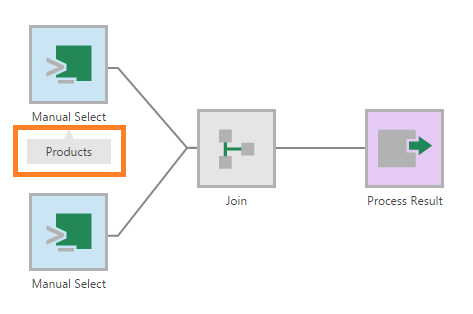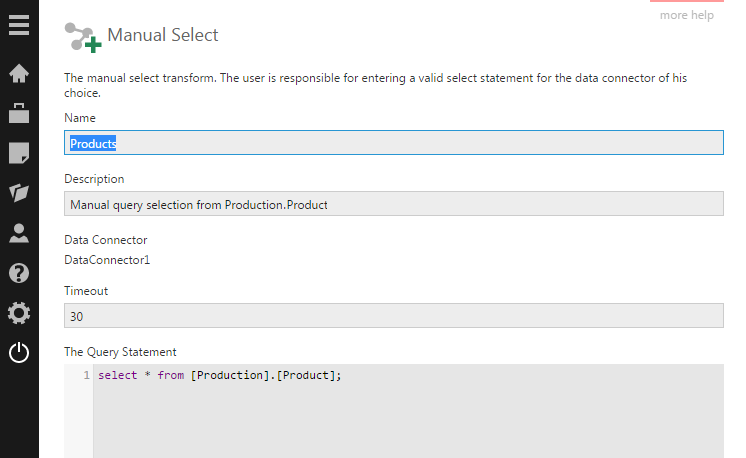Give a friendly name to a transform
1. Overview
When you add multiple SQL Select transforms to your data cube, each transform node on the canvas displays the name of the associated SQL Server database table. In this case, it is easy to identify the transforms on the canvas.

However, when you are working with multiple Manual Select transforms, there may be no suitable default name for them and they all appear identical on the canvas, making it difficult to identify them.
The solution in this case is to give a friendly name and optionally a description to each of these transforms.
2. Friendly name and description
As an example, consider a data cube process consisting of two Manual Select transforms.
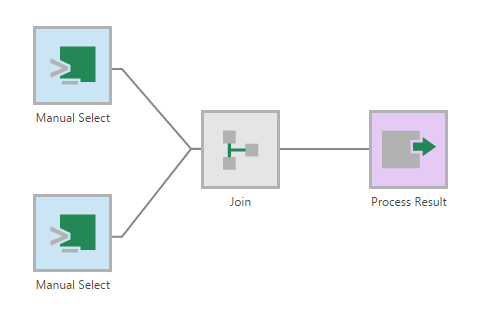
Double-click the first Manual Select transform to configure it. In the Manual Select dialog, set the Name and Description fields.
Returning to the data cube's canvas, you'll see that the Manual Select transform now appears with its friendly name displayed. To see the description in a tooltip, hover over the transform.