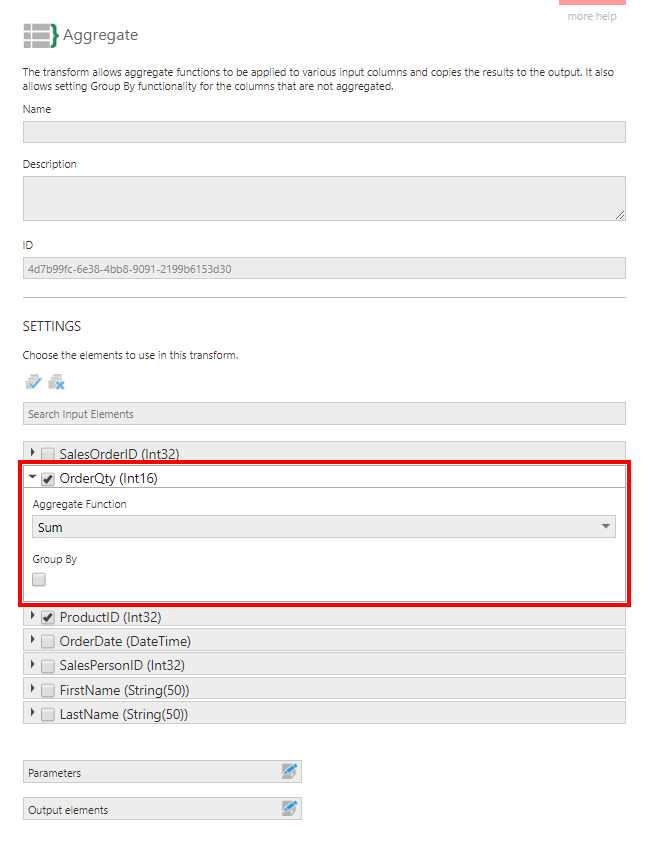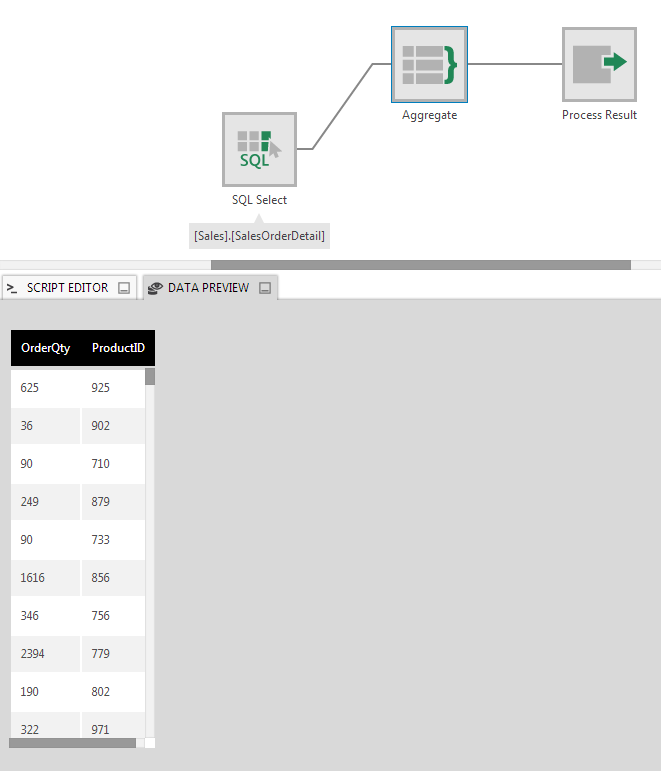Aggregate
The Aggregate transform allows use of aggregate functions such as sum, average, count, minimum, maximum, etc.
1. Input
The Aggregate transform requires one input transform.
2. Configure
The transform will initially be configured to group by all non-numeric columns and sum the numeric columns.
Un-check the checkboxes for any columns you want to exclude from the output, and click to expand the remaining columns to configure them.
For columns that are selected for output, either set Aggregate Function, or check Group By.
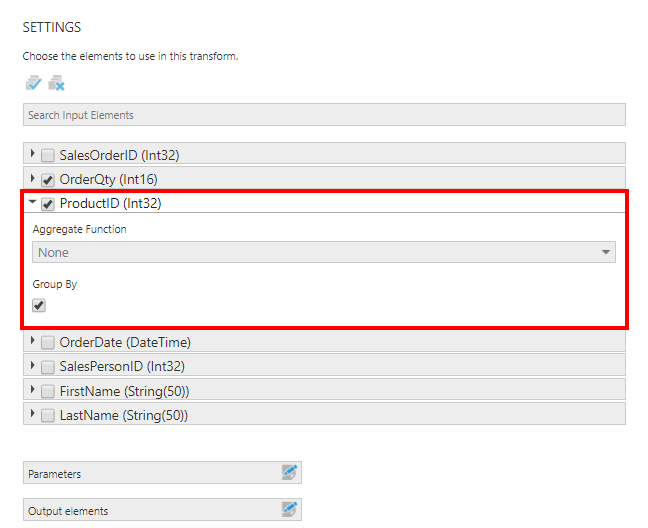
3. Output
The figure below illustrates the output from the Aggregate transform as applied to the SalesOrderDetails table.