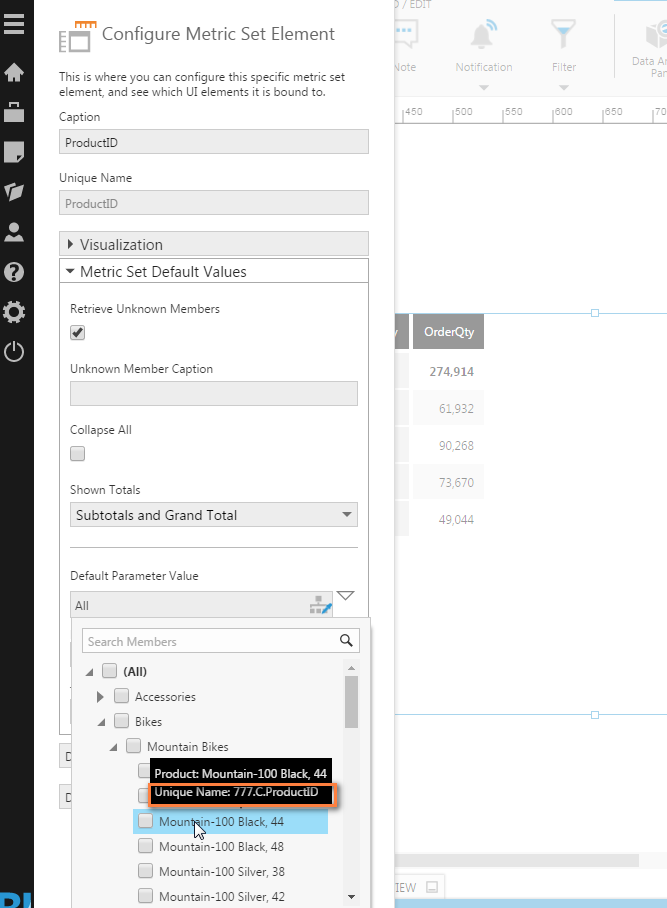How to get unique name of a hierarchy member
1. Overview
This article demonstrates how to get the unique name of a hierarchy member. This can be useful in cases such as setting row-level security using a security hierarchy or passing parameter values via query string.
You can display the unique name of the hierarchy member from different screens within Dundas BI. Wherever available, hover over the hierarchy member to display a tooltip with the hierarchy member's unique name. However, it is important to distinguish between two stages of the hierarchy that have different unique names:
-
When creating a hierarchy from the main menu or through a time dimension, the members have a shorter unique name we can call the 'design' unique name, because it is not yet used in a data cube or metric set. For example, the fourth item of the first level of the Product hierarchy may get the unique name 4.A.
-
When using one of these hierarchies in a data cube or metric set, the unique names may change and incorporate the name of the element that's using the hierarchy. For example, after promoting the ProductID column, the member above may get the unique name 4.A.ProductID.
In most cases, you will be working with the second case.
1.1. Customize the hierarchy unique name
When you are using a data cube to replace or promote a column to a hierarchy, you can customize the unique name for that hierarchy. This will be used together with the shorter unique name to generate the unique names for the members of the hierarchy.

2. Show the member unique name
When a filter is connected to the hierarchy and lists its members, you can access the unique names in a tooltip by hovering over them when logged in as a power user or higher.
- From the Configure Metric Set Element dialog opened from the Data Analysis Panel:
- From the Filter Visualizations popup:
- From a filter when viewing a dashboard or other view:
3. Show the design unique name
You can hover over members while editing a hierarchy or time dimension in a similar way, which displays the unique name before it's used in a data cube or metric set:
- From the hierarchy editor preview:
- From the Time Dimension preview: