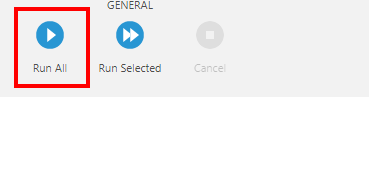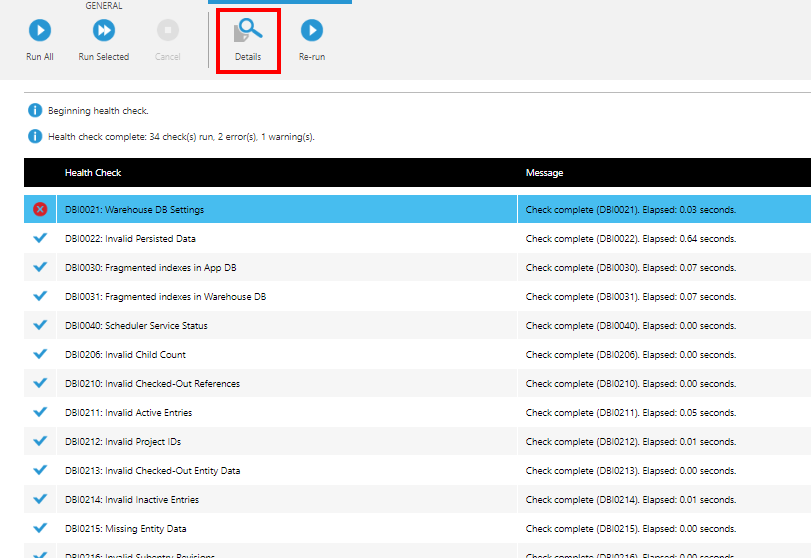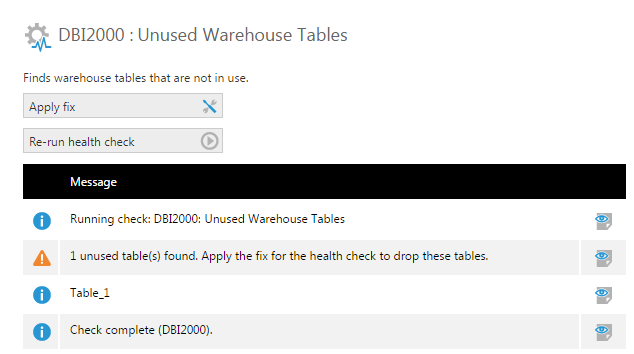Health check
1. Overview
Administrators can run health checks to identify any potential issues with the application, and apply fixes when available.
Under the System Health category in Administration, click on Health Check.
2. Health check options
Click Run All on the toolbar to run all standard health checks that can apply in general to your instance.
To choose specific health checks or to choose from the complete list of those available, click Run Selected instead.
3. Fixing issues
After running the health checks, view the result, which will display an icon to the left if any potential problems were found. Select the health check and then click the Details icon on the toolbar to get more information:
The details dialog will give you more information on the error/issue:
If an automatic fix is available, you can click the Apply fix button.
4. List of available health checks
| ID | Name | Description |
|---|---|---|
| DBI0010 | Application DB Connectivity | Ensures that the application can connect to the application database. |
| DBI0011 | Warehouse DB Connectivity | Ensures that the application can connect to the warehouse database. |
| DBI0012 | App DB Schema | Ensures that the tables in the application database are valid according to the expected schema. |
| DBI0020 | Application DB Settings | Ensures that various settings related to the application database are correct. |
| DBI0021 | Warehouse DB Settings | Ensures that various settings related to the warehouse database are correct. |
| DBI0022 | Invalid Persisted Data | Identifies data persisted to a database which is in an invalid format. |
| DBI0030 | Fragmented Indexes in Application DB | Detects overly fragmented indexes in the application database. |
| DBI0031 | Fragmented Indexes in Warehouse DB | Detects overly fragmented indexes in the warehouse database. |
| DBI0040 | Scheduler Service Status | Checks whether the Scheduler service is running and can connect to the web application. |
| DBI0045 | Internal Application URL Status | Checks whether the internal application URL set in the configuration settings is accessible. |
| DBI0060 | Application Folders Write Permission | Checks that the web server identity has Write access to application folders. |
| DBI0206 | Invalid Child Count | Finds the system entries with invalid values in the ChildCount column. |
| DBI0210 | Invalid Checked-Out References | Finds references from checked-out entries where the corresponding entity is not actually checked-out. |
| DBI0211 | Invalid Active Entries | Finds transient subentries which are no longer referenced by the latest revision of their parent entity, and marks them as inactive. |
| DBI0212 | Invalid Project IDs | Finds entries whose project ID does not match the ID of the project under which the entry resides. |
| DBI0213 | Invalid Checked-Out Entity Data | Finds checked-out data for entities which are not actually checked-out. |
| DBI0214 | Invalid Inactive Entries | Finds inactive subentries which should be active. |
| DBI0215 | Missing Entity Data | Finds entities which are missing their underlying data. |
| DBI0216 | Invalid Subentry Revisions | Finds subentries whose current revision doesn't match that of their corresponding primary entry. |
| DBI0217 | Orphaned References | Finds references from entity revisions which do not exist. |
| DBI0218 | Incorrect Privilege Assignee Kind | Finds privilege assignments where the Everyone group has the incorrect assignee kind. |
| DBI0219 | Missing Referenced Entities | Finds references to non-existing entities. |
| DBI0220 | Duplicate Tenant Project Folders | Finds tenants with more than a single Tenant Project Folder. |
| DBI0221 | Circular References | Finds entities which directly or indirectly reference themselves. |
| DBI0222 | Orphaned Tenant Overrides | Finds tenant overrides corresponding to items which do not exist. |
| DBI0223 | Invalid Project Temp Folder Privileges | Finds project-level temporary folders which don't have correct privilege assignments. |
| DBI0224 | Invalid Project Privilege Inheritance | Finds projects which incorrectly inherit privileges. |
| DBI0225 | Invalid User Project Tenants | Finds user projects and project items which have tenants different from the account's tenant. |
| DBI0300 | Orphaned Account, Group and Tenant Data | Finds data corresponding to accounts, groups, and tenants which no longer exist. |
| DBI0305 | License Seat Usage | Detects when more seats are being used than what is permitted by the licenses. |
| DBI0310 | Empty User Projects | Finds and removes empty non-developer user projects. |
| DBI0311 | Empty Default Tenant Projects | Finds and removes empty default tenant projects created when the configuration setting to Create Default Tenant Projects Automatically is enabled. That configuration setting must be disabled to fix empty projects found by this health check. |
| DBI0315 | Orphaned Notification Jobs | Finds and removes notification jobs without related notifications. |
| DBI0400 | Log Filter Settings | Warns if the current log filter setting may be overly verbose. |
| DBI2000 | Unused Warehouse Tables | Finds warehouse tables that are not in use. To prevent certain tables from being removed when applying a fix, set the External Warehouse Database Tables configuration setting. |
| DBI2010 | Invalid Default Time Dimensions | Finds projects whose specified default time dimension couldn't be found in the system. |
| DBI2015 | Transient and Inactive Native Structures | Finds native structures (tables, views, etc.) which are incorrectly marked as transient or inactive. |
| DBI2020 | Duplicate Storage Jobs | Finds native structures or data cubes which have more than one active associated warehouse or in-memory storage job. |
| DBI2025 | Third-Party Drivers for Data Connectors | Ensures that third-party drivers are installed for all data connectors. |
| DBI2030 | Notifications with Invalid Metric Set References | Finds notifications referencing metric sets which no longer exist or metric sets to which the associated account is no longer authorized. This check will remove the request if the referenced metric set no longer exists and will remove the entire notification if all metric sets no longer exist. Metric set privileges will not be modified. |
| DBI2031 | Single-Use Notifications That Didn't Get Deleted | Finds and deletes notifications that were created internally for a single use but weren't deleted, for example because of an error or shutdown. |
| DBI2035 | Missing Warehouse Tables | Finds data cubes that are missing their warehoused data. |
| DBI2050 | Synchronize Account Services Objects with Visual Data Discovery | Synchronizes tenants, groups and users between Managed Dashboards and Reports and Visual Data Discovery (Logi Symphony only). |
| **DBI2040 | Duplicate Relationships (omitted by default) | Finds duplicate relationship data. |
** Indicates that the health check is omitted by default when using the Run All health checks option.
5. Scheduled health checks
There is a built-in Health checks maintenance job that you can enable and schedule.
The configuration settings in the Health Check category let you set up which issues to check for, the level of severity that should trigger an email to the configured Maintainer Email address (in the Email category), and whether to apply fixes automatically when possible.