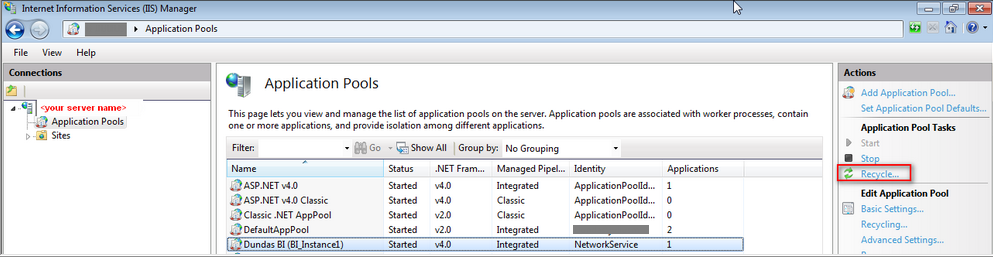How to recycle the application pool
1. Overview
This article shows you how to recycle the application pool in the IIS web server when Logi Symphony or Dundas BI is installed on Windows. After performing certain installation and/or configuration tasks, it is necessary to recycle the application pool in order for the changes to take effect, or for the application to work properly. These include:
- Changing the configuration file.
- Configuring the Oracle data connector's tnsnames.ora file.
- Restoring the application database from a SQL Server database backup - this is necessary in order to clear any old cryptography keys which may be stored in memory.
Note
For a Dundas BI instance running on Linux, see Dundas BI Linux services.
2. Recycle the application pool
Though using iisreset is also possible, the best way to restart the website is to recycle the application pool so that other applications running on the server are not affected. To do this:
- Open the IIS Manager. You can do this in the start menu by typing to search for IIS, or typing to run inetmgr.
- In the IIS management console, select Application Pools under your server name.
- Select the application pool from the list.
- Under Actions on the right, click Recycle...